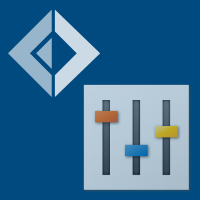The Ini type provider
This tutorial shows the use of the Ini type provider.
Using Ini type provider from F# scripts
Create a Sample.ini file like this:
1: 2: 3: 4: 5: 6: 7: 8: 9: 10: 11: 12: |
|
Reference the type provider assembly and configure it to use your ini file:
1: 2: 3: 4: 5: 6: 7: 8: 9: 10: 11: |
|
Multiple items
namespace FSharp
--------------------
namespace Microsoft.FSharp
namespace FSharp
--------------------
namespace Microsoft.FSharp
namespace FSharp.Configuration
type IniFileType = IniFile<...>
Full name: IniTypeProvider.IniFileType
Full name: IniTypeProvider.IniFileType
type IniFile
Full name: FSharp.Configuration.IniFile
Full name: FSharp.Configuration.IniFile