Data modification
FSharp.Data.SqlClient supports multiple approaches to send data modifications to Sql Server.
Hand-written DML statements
Write DML statements using SqlCommandProvider:
1: 2: 3: 4: 5: 6: 7: 8: 9: 10: 11: 12: 13: 14: 15: 16: 17: 18: 19: |
type CurrencyCode = SqlEnumProvider<"SELECT Name, CurrencyCode FROM Sales.Currency", connectionString> do use cmd = new SqlCommandProvider<" INSERT INTO Sales.CurrencyRate VALUES (@currencyRateDate, @fromCurrencyCode, @toCurrencyCode, @averageRate, @endOfDayRate, DEFAULT) ", connectionString>(connectionString) let recordsInserted = cmd.Execute( currencyRateDate = DateTime.Today, fromCurrencyCode = CurrencyCode.``US Dollar``, toCurrencyCode = CurrencyCode.``United Kingdom Pound``, averageRate = 0.63219M, endOfDayRate = 0.63219M) assert (recordsInserted = 1) |
This works for any kind of data modification statement: INSERT, UPDATE, DELETE, MERGE etc.
Stored Procedures
1: 2: 3: 4: 5: 6: 7: 8: 9: 10: 11: 12: 13: 14: 15: 16: 17: 18: 19: 20: 21: 22: 23: 24: 25: 26: 27: 28: 29: 30: 31: 32: 33: 34: 35: 36: 37: 38: 39: 40: 41: 42: 43: 44: 45: 46: |
type AdventureWorks = SqlProgrammabilityProvider<connectionString> let jamesKramerId = 42 let businessEntityID, jobTitle, hireDate = use cmd = new SqlCommandProvider<" SELECT BusinessEntityID ,JobTitle ,HireDate FROM HumanResources.Employee WHERE BusinessEntityID = @id ", connectionString, ResultType.Tuples, SingleRow = true>(connectionString) jamesKramerId |> cmd.Execute |> Option.get assert("Production Technician - WC60" = jobTitle) let newJobTitle = "Uber " + jobTitle let recordsAffrected = use updatedJobTitle = new AdventureWorks.HumanResources.uspUpdateEmployeeHireInfo(connectionString) updatedJobTitle.Execute( businessEntityID, newJobTitle, hireDate, RateChangeDate = DateTime.Now, Rate = 12M, PayFrequency = 1uy, CurrentFlag = true ) assert(recordsAffrected = 1) let updatedJobTitle = // Static Create factory method provides better IntelliSense than ctor. // See https://github.com/Microsoft/visualfsharp/issues/449 use cmd = new AdventureWorks.dbo.ufnGetContactInformation(connectionString) //Use ExecuteSingle if you're sure it return 0 or 1 rows. let result = cmd.ExecuteSingle(PersonID = jamesKramerId) result.Value.JobTitle.Value assert(newJobTitle = updatedJobTitle) |
Statically-typed DataTable
Both hand-written T-SQL and stored procedures have a significant downside: it requires tedious coding.
It gets worse when different kinds of modifications -- inserts, updates, deletes, merges -- need to be issued for the same entity.
In most cases you are forced to have one command/stored procedure per modification type.
SqlProgrammabilityProvider offers an elegant solution based on the ADO.NET DataTable
class with static types on top.
To a certain extent, this is similar to the ancient, almost forgotten Generating Strongly Typed DataSets
technique except that the epic F# Type Providers feature
streamlines the whole development experience.
Using Sales.CurrencyRate table as an example, let's see how a generated table type is different from its base DataTable type.
Generated table type names follow a consistent pattern: TypeAliasForRoot.SchemaName.Tables.TableName
1: 2: |
let currencyRates = new AdventureWorks.Sales.Tables.CurrencyRate() assert (currencyRates.TableName = "[Sales].[CurrencyRate]") |
The type provider generates an expected value for the TableName property.
The Rows property, of type IList<#DataRow>, provides access to the rows within the table.
Familiar list operations are available for typed DataTable: Add, Remove, Insert etc.
Typed column accessors are added to the existing set of DataRow type members.
The IntelliSense experience is left a little clunky to retain legacy DataRow type members.
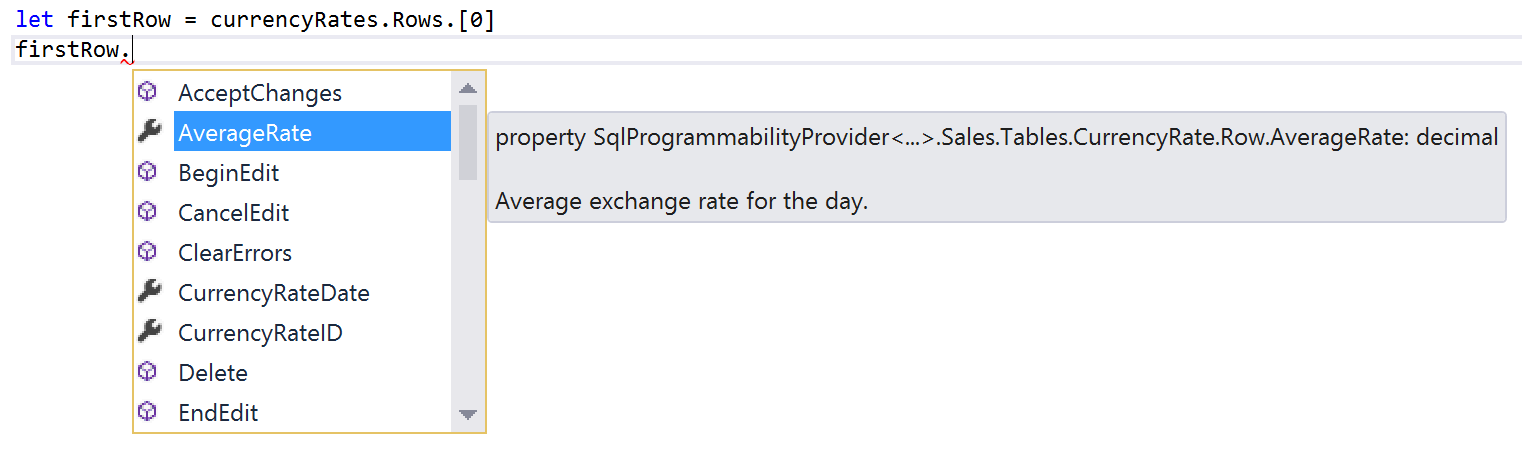
1: 2: |
let firstRow = currencyRates.Rows.[0] firstRow.AverageRate |
It is possible to get a reference to the DataColumn object
1:
|
let averageRateColumn = currencyRates.Columns.AverageRate |
The AddRow method adds a new row to a table.
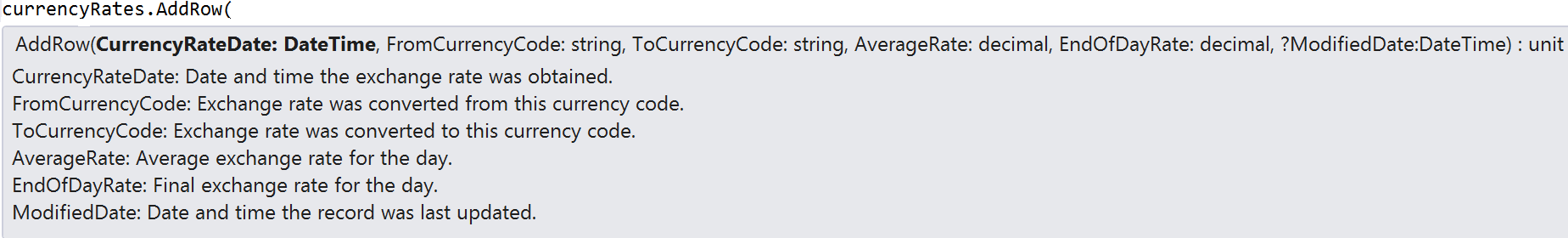
- There is 1-1 correspondence between column names/types and the method parameters
IDENTITYcolumn is excluded from parameters list for obvious reasons- Nullable columns are mappend to parameters of type
option<_> - Columns with
DEFAULTconstraint are also represented as parameters of typeoption<_>. This is more convenient that specifying DEFAULT as a value in INSERT statement - Both kinds of parameters -- nullable columns or columns with defaults -- can be omitted from invocation
- Minor but nice feature is the ability to retrieve
MS_Description, which works only for Sql Server because Sql Azure doesn't support extended properties.
1: 2: 3: 4: 5: 6: 7: |
do currencyRates.AddRow( CurrencyRateDate = DateTime.Today, FromCurrencyCode = CurrencyCode.``US Dollar``, ToCurrencyCode = CurrencyCode.``United Kingdom Pound``, AverageRate = 0.63219M, EndOfDayRate = 0.63219M) |
Side-effecting AddRow makes it easier to add rows in type-safe manner.
A pair of invocations to NewRow and Rows.Add can be used as an alternative.
This approach also makes sense if for some reason you need to keep a reference to a newly added row for further manipulations.
1: 2: 3: 4: 5: 6: 7: 8: 9: 10: 11: 12: |
do let newRow = currencyRates.NewRow( CurrencyRateDate = DateTime.Today, FromCurrencyCode = CurrencyCode.``US Dollar``, ToCurrencyCode = CurrencyCode.``United Kingdom Pound``, AverageRate = 0.63219M, EndOfDayRate = 0.63219M, //Column with DEFAULT constraint can be passed in explicitly ModifiedDate = Some DateTime.Today ) currencyRates.Rows.Add newRow |
With this knowledge in mind, the example at top the page can be re-written as follows:
1: 2: 3: 4: 5: 6: 7: 8: 9: 10: 11: 12: 13: 14: 15: |
do let currencyRates = new AdventureWorks.Sales.Tables.CurrencyRate() let newRow = currencyRates.NewRow( CurrencyRateDate = DateTime.Today, FromCurrencyCode = "USD", ToCurrencyCode = "GBP", AverageRate = 0.63219M, EndOfDayRate = 0.63219M ) currencyRates.Rows.Add newRow //Call Update to push changes to a database let recordsAffected = currencyRates.Update() assert(recordsAffected = 1) printfn "ID: %i, ModifiedDate: %O" newRow.CurrencyRateID newRow.ModifiedDate |
- Call to
Updateis required to push changes into a database CurrencyRateIDIDENTITY column and all fields with DEFAULT constraints that didn't have value specified are refreshed after an update from the database. This is a very cool feature. It works only forBatchSize= 1, which is the default. Of course it's applicable only to new data rows (that issue an INSERT statement). Follow this link to find out more about batch updates.
The snippet below demonstrates update and delete logic.
Note how combining SqlCommandProvider to load existing data with typed data tables produces simple and safe code.
1: 2: 3: 4: 5: 6: 7: 8: 9: 10: 11: 12: 13: 14: 15: 16: 17: 18: 19: 20: 21: 22: 23: 24: 25: 26: 27: 28: 29: 30: 31: 32: 33: 34: 35: |
do use cmd = new SqlCommandProvider<" SELECT * FROM Sales.CurrencyRate WHERE FromCurrencyCode = @from AND ToCurrencyCode = @to AND CurrencyRateDate > @date ", connectionString, ResultType.DataReader>(connectionString) //ResultType.DataReader !!! let currencyRates = new AdventureWorks.Sales.Tables.CurrencyRate() //load data into data table cmd.Execute("USD", "GBP", DateTime(2014, 1, 1)) |> currencyRates.Load let latestModification = //manipulate Rows as a sequence currencyRates.Rows |> Seq.sortBy (fun x -> x.ModifiedDate) |> Seq.last latestModification.Delete() //or use list operation //currencyRates.Rows.Remove latestModification //adjust rates slightly for row in currencyRates.Rows do if row.RowState <> System.Data.DataRowState.Deleted then row.EndOfDayRate <- row.EndOfDayRate + 0.01M row.ModifiedDate <- DateTime.Today let totalRecords = currencyRates.Rows.Count // custom batch size - send them all at once let recordsAffected = currencyRates.Update(batchSize = totalRecords) assert (recordsAffected = totalRecords) |
WARNING Unfortunately, the Update method on the typed data table doesn't have an asynchronous version.
Command types provided by SqlCommandProvider have distinct advantage when you need asynchronous invocation.
Bulk Load
Bulk loading is another useful scenario for typed data tables.
It looks exactly like adding new rows except at the end you make a call to BulkCopy instead of Update.
1: 2: 3: 4: 5: 6: 7: 8: 9: 10: 11: 12: 13: 14: 15: |
do let currencyRates = new AdventureWorks.Sales.Tables.CurrencyRate() let newRow = currencyRates.NewRow( CurrencyRateDate = DateTime.Today, FromCurrencyCode = "USD", ToCurrencyCode = "GBP", AverageRate = 0.63219M, EndOfDayRate = 0.63219M, ModifiedDate = DateTime.Today ) currencyRates.Rows.Add newRow //Insert many more rows here currencyRates.BulkCopy(copyOptions = System.Data.SqlClient.SqlBulkCopyOptions.TableLock) |
Custom update/bulk copy logic
Both Update and BulkCopy operations can be configured via parameters, i.e. connection, transaction, batchSize, etc.
That said, default update logic provided by typed DataTable can be insufficient for some advanced scenarios.
You don't need to give up on convenience of static typing, however. You can also
customize update behavior by creating your own instance of SqlDataAdapter
(or SqlBulkCopy) and configuring it to your needs.
Pseudocode for custom data adapter:
1: 2: 3: 4: 5: 6: 7: 8: 9: 10: 11: 12: 13: 14: 15: 16: 17: 18: 19: 20: 21: |
open System.Data.SqlClient do let currencyRates = new AdventureWorks.Sales.Tables.CurrencyRate() //load, update, delete, insert rows // ... use adapter = new SqlDataAdapter() //configure adapter: setup select, insert, update, delete commands, transaction etc. // ... adapter.Update( currencyRates) |> ignore //Similarly for custom bulk copy: do let currencyRates = new AdventureWorks.Sales.Tables.CurrencyRate() //load, update, delete, insert rows // ... //configure bulkCopy: copyOptions, connectoin, transaction, timeout, batch size etc. use bulkCopy = new SqlBulkCopy(AdventureWorks.Sales.Tables.CurrencyRate.ConnectionStringOrName) // ... bulkCopy.WriteToServer( currencyRates) |> ignore |
Transaction and connection management
Please read Transactions chapter of the documentation. Pay particular attention to DataTable Updates/Bulk Load section.
Query-derived tables
You can get your hands on a typed data table by specifying ResultType.DataTable as the output type
for SqlCommandProvider generated command types.
This approach gives flexibility at a cost of leaving more room for error.
An output projection should be suitable for sending changes back to a database.
It rules out transformations, extensive joins etc.
Only raw columns for a single table make good candidates for persistable changes.
The typed DataTable class you get back by executing a command with ResultType.DataTable is largely similar to the one
describe above. One noticeable difference is the absence of the parametrized AddRow/NewRow method. This is intentional.
Updating, deleting or merging rows are the most likely scenarios where this can be useful.
For update/delete/merge logic to work properly, primary key (or unique index) columns must be included
in column selection. To insert new records, use static data table types generated by SqlProgrammbilityProvider.
That said, it's still possible to add rows with some static typing support.
One of the examples above can be re-written as
1: 2: 3: 4: 5: 6: 7: 8: 9: 10: 11: 12: 13: 14: 15: 16: 17: 18: 19: 20: 21: 22: 23: 24: 25: 26: 27: 28: 29: 30: 31: 32: 33: 34: 35: 36: 37: 38: 39: 40: 41: 42: 43: 44: 45: 46: |
do //CurrencyRateID is included use cmd = new SqlCommandProvider<" SELECT CurrencyRateID, CurrencyRateDate, FromCurrencyCode, ToCurrencyCode, AverageRate, EndOfDayRate FROM Sales.CurrencyRate WHERE FromCurrencyCode = @from AND ToCurrencyCode = @to AND CurrencyRateDate > @date ", connectionString, ResultType.DataTable>(connectionString) //ResultType.DataTable !!! let currencyRates = cmd.Execute("USD", "GBP", DateTime(2014, 1, 1)) let latestModification = currencyRates.Rows |> Seq.sortBy (fun x -> x.CurrencyRateDate) |> Seq.last //Delete latestModification.Delete() //Update for row in currencyRates.Rows do if row.RowState <> System.Data.DataRowState.Deleted then row.EndOfDayRate <- row.EndOfDayRate + 0.01M //Insert let newRecord = currencyRates.NewRow() newRecord.CurrencyRateDate <- DateTime.Today newRecord.FromCurrencyCode <- "USD" newRecord.ToCurrencyCode <- "GBP" newRecord.AverageRate <- 0.63219M newRecord.EndOfDayRate <- 0.63219M currencyRates.Rows.Add newRecord let totalRecords = currencyRates.Rows.Count let recordsAffected = currencyRates.Update(batchSize = totalRecords) assert (recordsAffected = totalRecords) |
Full name: Data modification.CurrencyCode
Full name: Data modification.connectionString
type DateTime =
struct
new : ticks:int64 -> DateTime + 10 overloads
member Add : value:TimeSpan -> DateTime
member AddDays : value:float -> DateTime
member AddHours : value:float -> DateTime
member AddMilliseconds : value:float -> DateTime
member AddMinutes : value:float -> DateTime
member AddMonths : months:int -> DateTime
member AddSeconds : value:float -> DateTime
member AddTicks : value:int64 -> DateTime
member AddYears : value:int -> DateTime
...
end
Full name: System.DateTime
--------------------
DateTime()
(+0 other overloads)
DateTime(ticks: int64) : unit
(+0 other overloads)
DateTime(ticks: int64, kind: DateTimeKind) : unit
(+0 other overloads)
DateTime(year: int, month: int, day: int) : unit
(+0 other overloads)
DateTime(year: int, month: int, day: int, calendar: Globalization.Calendar) : unit
(+0 other overloads)
DateTime(year: int, month: int, day: int, hour: int, minute: int, second: int) : unit
(+0 other overloads)
DateTime(year: int, month: int, day: int, hour: int, minute: int, second: int, kind: DateTimeKind) : unit
(+0 other overloads)
DateTime(year: int, month: int, day: int, hour: int, minute: int, second: int, calendar: Globalization.Calendar) : unit
(+0 other overloads)
DateTime(year: int, month: int, day: int, hour: int, minute: int, second: int, millisecond: int) : unit
(+0 other overloads)
DateTime(year: int, month: int, day: int, hour: int, minute: int, second: int, millisecond: int, kind: DateTimeKind) : unit
(+0 other overloads)
Full name: Data modification.AdventureWorks
Full name: Data modification.jamesKramerId
Full name: Data modification.businessEntityID
Full name: Data modification.jobTitle
Full name: Data modification.hireDate
| Records = 0
| Tuples = 1
| DataTable = 2
| DataReader = 3
Full name: FSharp.Data.ResultType
from Microsoft.FSharp.Core
Full name: Microsoft.FSharp.Core.Option.get
Full name: Data modification.newJobTitle
Full name: Data modification.recordsAffrected
Full name: Data modification.updatedJobTitle
Full name: Data modification.currencyRates
Full name: Data modification.firstRow
Full name: Data modification.averageRateColumn
Full name: Microsoft.FSharp.Core.ExtraTopLevelOperators.printfn
from Microsoft.FSharp.Collections
Full name: Microsoft.FSharp.Collections.Seq.sortBy
Full name: Microsoft.FSharp.Collections.Seq.last
| Detached = 1
| Unchanged = 2
| Added = 4
| Deleted = 8
| Modified = 16
Full name: System.Data.DataRowState
| Default = 0
| KeepIdentity = 1
| CheckConstraints = 2
| TableLock = 4
| KeepNulls = 8
| FireTriggers = 16
| UseInternalTransaction = 32
Full name: System.Data.SqlClient.SqlBulkCopyOptions
type SqlDataAdapter =
inherit DbDataAdapter
new : unit -> SqlDataAdapter + 3 overloads
member DeleteCommand : SqlCommand with get, set
member InsertCommand : SqlCommand with get, set
member SelectCommand : SqlCommand with get, set
member UpdateBatchSize : int with get, set
member UpdateCommand : SqlCommand with get, set
event RowUpdated : SqlRowUpdatedEventHandler
event RowUpdating : SqlRowUpdatingEventHandler
Full name: System.Data.SqlClient.SqlDataAdapter
--------------------
SqlDataAdapter() : unit
SqlDataAdapter(selectCommand: SqlCommand) : unit
SqlDataAdapter(selectCommandText: string, selectConnectionString: string) : unit
SqlDataAdapter(selectCommandText: string, selectConnection: SqlConnection) : unit
Data.Common.DbDataAdapter.Update(dataRows: Data.DataRow []) : int
Data.Common.DbDataAdapter.Update(dataSet: Data.DataSet) : int
Data.Common.DbDataAdapter.Update(dataSet: Data.DataSet, srcTable: string) : int
Full name: Microsoft.FSharp.Core.Operators.ignore
type SqlBulkCopy =
new : connection:SqlConnection -> SqlBulkCopy + 3 overloads
member BatchSize : int with get, set
member BulkCopyTimeout : int with get, set
member Close : unit -> unit
member ColumnMappings : SqlBulkCopyColumnMappingCollection
member DestinationTableName : string with get, set
member NotifyAfter : int with get, set
member WriteToServer : reader:IDataReader -> unit + 3 overloads
event SqlRowsCopied : SqlRowsCopiedEventHandler
Full name: System.Data.SqlClient.SqlBulkCopy
--------------------
SqlBulkCopy(connection: SqlConnection) : unit
SqlBulkCopy(connectionString: string) : unit
SqlBulkCopy(connectionString: string, copyOptions: SqlBulkCopyOptions) : unit
SqlBulkCopy(connection: SqlConnection, copyOptions: SqlBulkCopyOptions, externalTransaction: SqlTransaction) : unit
SqlBulkCopy.WriteToServer(table: Data.DataTable) : unit
SqlBulkCopy.WriteToServer(reader: Data.IDataReader) : unit
SqlBulkCopy.WriteToServer(table: Data.DataTable, rowState: Data.DataRowState) : unit

