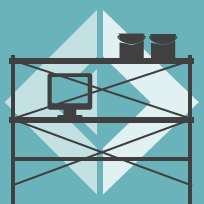Build servers
ProjectScaffold is configured to support a couple of build servers out of the box.
Travis CI
The .travis.yml specifies the build-and-test scenario on OSX using Travis CI.
You need to enable your CI build at travis-ci.org by logging on there with your GitHub account and activating the project.
If you enable this, then every pull request, commit, branch and tag of your project on GitHub will be built automatically.
Builds of open source projects are free. The default build is on Mac OSX. You can also specify Linux by changing the default language.
AppVeyor
The appveyor.yml file specifies the build-and-test scenario on Windows using AppVeyor. You need to enable your CI build at appveyor.com.
CI builds for open source projects are free.
TeamCity
To configure your project to build in TeamCity, create a build configuration using the Console Runner referring to build.cmd.