
FANTOMAS
What is Fantomas?
- An opinionated code formatter for F#
- Integrates with most editors
- Implements the F# community style guide
Why?
- No need to discuss style in code review
- Cleaner source control diffs
- Peace of mind
Get started
Install Fantomas as .NET tool
Copy to clipboard
The easiest way to get started is to install Fantomas as a local .NET tool.
Check out our documentation for more details.
What people say about Fantomas
It's like playing jazz
Language designer for F#
As a maintainer, Fantomas makes it easy to contribute to my projects - I no longer have to care about spacing or style, Fantomas handles it for me!
F# community hero
Fantomas is the next big thing in the F# ecosystem. Not only does it eliminate the duty for code formatting during typing, but it also integrates into the CI pipeline and automatically check the formatting for you.
editor of the F# weekly newsletter
Who uses Fantomas?
Sponsors
Enterprise sponsors
Community sponsors
Media
Hey folks! We will be hosting a #fantomas #v5 release party 🥳🎉 on Discord on Friday, September 16th.
— Florian Verdonck (@verdonckflorian) August 23, 2022
#fsharp
Yesterday I had a blast during the @FSharpLondon meetup! Thanks again for having me! I wrote a blog post that captures some of the story beats from yesterday https://t.co/ViCkmmMSci. I'm really happy how Fantomas v5 is shaping up😊 #fsharp https://t.co/83bjAp9ody
— Florian Verdonck (@verdonckflorian) May 24, 2022
A blogpost about how to use a custom version of Fantomas in your editor.
Read blogpostHi #fsharp, for the next major release, I'd like to go with a new logo for Fantomas.
— Florian Verdonck (@verdonckflorian) April 20, 2022
Cast your vote on https://t.co/7akdM6lgrO
A blogpost about the importance of triple-slash comments
Read blogpostAutomatic code formatting using Fantomas (https://t.co/R5SHSjfucF) is now applied to (nearly) all signature files under "src", you format code using
— Don Syme (@dsymetweets) May 11, 2022
dotnet fantomas etc -r
For example the primary syntax tree file: https://t.co/BBQFGEH2VM
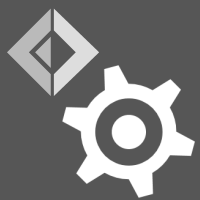
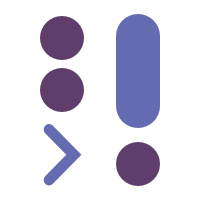
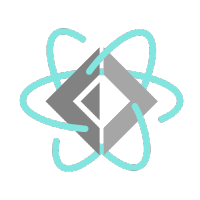
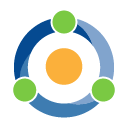
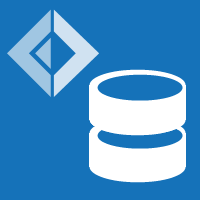
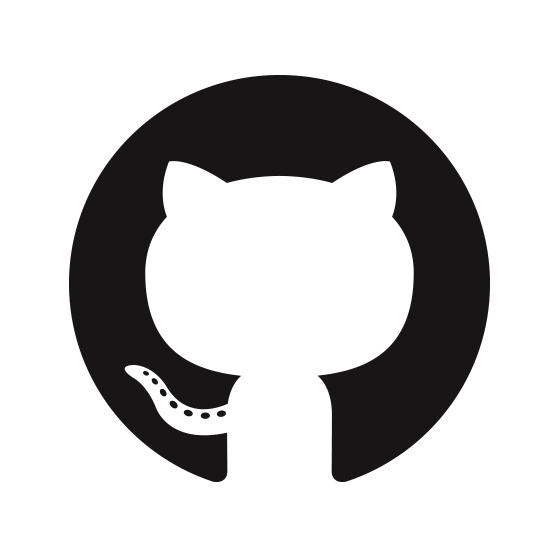
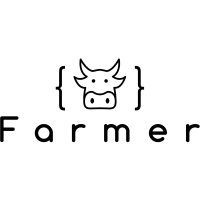
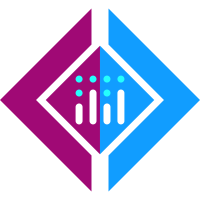

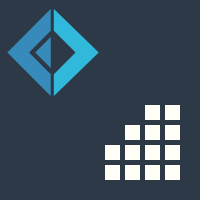




 Tiny
Blue Robots
Tiny
Blue Robots Tomas Leko
Tomas Leko Zhenyong
Zhu
Zhenyong
Zhu Sergey
Tihon
Sergey
Tihon NicoVIII
NicoVIII Phillip
Carter
Phillip
Carter G-Research-OSS
G-Research-OSS Edgar
Gonzalez
Edgar
Gonzalez Onur
Gumus
Onur
Gumus