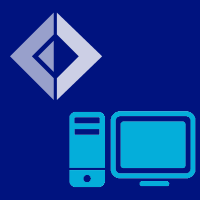The FileSystem type provider
This tutorial shows the use of the file system type provider. It allows to browse your file system via Intellisense and provides compile time checks for directories and files. The FileSystem type provider invalidates itself whenever any child dirs/files changed in any way.
1: 2: 3: 4: 5: 6: 7: 8: 9: 10: |
|
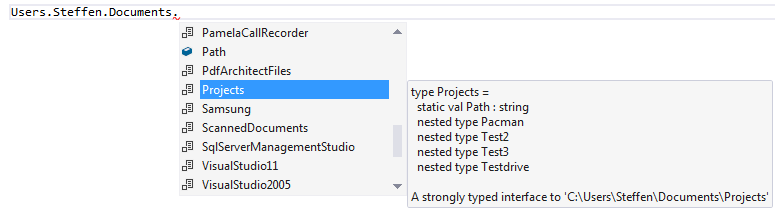
The FileSystem type provider also allows a second, optional parameter to be specified which provides a relative root path for the returned paths. The above example could be written without referencing the drive in the resulting paths via:
1: 2: 3: 4: 5: 6: |
|
A third, optional "watch" parameter can be used to specify that the file system should be watched for changes, and the type provider invalidated if new files are added or removed. This is false by default, which means adding new files will not show up immediately without invalidating the type provider by some external mechanism, such as restarting the IDE.
1: 2: 3: 4: 5: 6: 7: |
|
Relative paths
For web frameworks it's interesting to reference resources like images. With the help of the FileSystemProvider we can browse the project via Intellisense and get compile time safety for relative paths.
Note that the RelativePath type provider also supports the optional "watch" parameter, with false as the default.
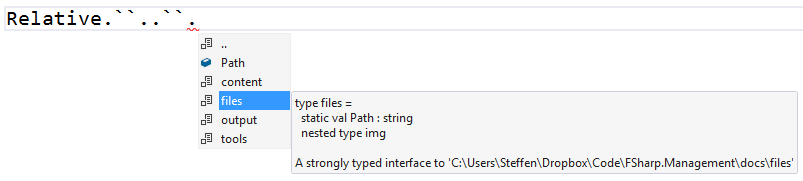
1: 2: 3: 4: 5: 6: 7: 8: 9: 10: |
|
Full name: FileSystemProvider.Users
Full name: FSharp.Management.FileSystem
Full name: FileSystemProvider.UsersWithoutDrive
Full name: FileSystemProvider.UsersWithChanges
Full name: FileSystemProvider.Relative
Full name: FSharp.Management.RelativePath
Full name: Microsoft.FSharp.Core.Operators.( .. )