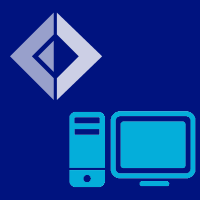The PowerShell type provider
Requirements:
- .NET 4.5
- PowerShell 3.0
This tutorial shows the use of the PowerShell type provider.
1: 2: 3: 4: 5: 6: 7: 8: 9: 10: 11: 12: 13: 14: 15: 16: 17: 18: 19: 20: 21: 22: 23: 24: 25: 26: 27: 28: 29: 30: 31: 32: 33: 34: 35: 36: 37: 38: 39: 40: 41: 42: 43: 44: 45: 46: 47: 48: 49: 50: 51: 52: |
|
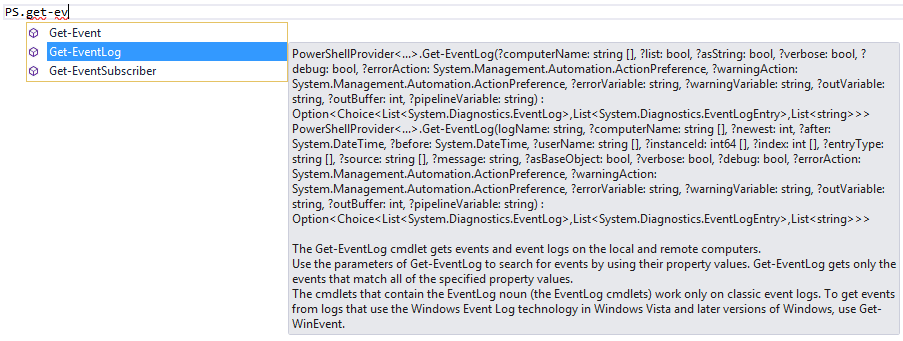
Manage Windows services
1: 2: 3: 4: 5: 6: 7: 8: 9: 10: 11: 12: 13: 14: 15: 16: 17: 18: 19: 20: 21: 22: 23: 24: 25: |
|
Working with Snapins
1: 2: 3: 4: 5: 6: 7: 8: 9: 10: 11: 12: 13: 14: 15: 16: 17: 18: 19: |
|
Working with Script Module files
- The
PowerShellscript execution should be enable on the system, make sure the execution policy is appropriately set (Example:set-executionpolicy remotesignedNote thatx86andx64runtimes have different execution policy settings) - The exported function in the module file needs to have the
OutputTypeattribute if they return a value
This following module definition
1: 2: 3: 4: 5: 6: 7: 8: 9: |
|
can be referenced like so
1: 2: 3: 4: 5: 6: 7: 8: 9: |
|
Parallel commands execution
- The "CustomRunspace" method will create a separate runspace where you can execute all provided commands. The runspace is closed on disposing
1: 2: |
|
This can be used to execute commands in parallel
1: 2: 3: 4: 5: 6: 7: 8: 9: |
|
namespace FSharp
namespace FSharp.Management
type PS = PowerShellProvider<...>
Full name: PowerShellProvider.PS
Full name: PowerShellProvider.PS
Multiple items
namespace FSharp.Management.PowerShellProvider
--------------------
type PowerShellProvider
Full name: FSharp.Management.PowerShellProvider
<summary>Typed representation of a PowerShell runspace</summary>
<param name='Modules'>List of Modules that will be loaded at the start (separated by semicolon).</param>
<param name='PSSnapIns'>List of PSSnapIn that will be added at the start (separated by semicolon).</param>
<param name='Is64BitRequired'>Mark that 64bit runtime should be used for PowerShell</param>
namespace FSharp.Management.PowerShellProvider
--------------------
type PowerShellProvider
Full name: FSharp.Management.PowerShellProvider
<summary>Typed representation of a PowerShell runspace</summary>
<param name='Modules'>List of Modules that will be loaded at the start (separated by semicolon).</param>
<param name='PSSnapIns'>List of PSSnapIn that will be added at the start (separated by semicolon).</param>
<param name='Is64BitRequired'>Mark that 64bit runtime should be used for PowerShell</param>
val service : System.ServiceProcess.ServiceController
Full name: PowerShellProvider.service
Full name: PowerShellProvider.service
union case PsCmdletResult.Success: 'TSuccess -> PsCmdletResult<'TSuccess,'TFailure>
val services : List<System.ServiceProcess.ServiceController>
property List.Length: int
property List.Head: System.ServiceProcess.ServiceController
val failwith : message:string -> 'T
Full name: Microsoft.FSharp.Core.Operators.failwith
Full name: Microsoft.FSharp.Core.Operators.failwith
Multiple items
type LiteralAttribute =
inherit Attribute
new : unit -> LiteralAttribute
Full name: Microsoft.FSharp.Core.LiteralAttribute
--------------------
new : unit -> LiteralAttribute
type LiteralAttribute =
inherit Attribute
new : unit -> LiteralAttribute
Full name: Microsoft.FSharp.Core.LiteralAttribute
--------------------
new : unit -> LiteralAttribute
val ModuleFile : string
Full name: PowerShellProvider.ModuleFile
Full name: PowerShellProvider.ModuleFile
type PSFileModule = PowerShellProvider<...>
Full name: PowerShellProvider.PSFileModule
Full name: PowerShellProvider.PSFileModule
PowerShellProvider<...>.doSomething(?test: string) : PsCmdletResult<List<string>,List<System.Management.Automation.ErrorRecord>>
<summary><para></para></summary>
<summary><para></para></summary>
val runspace : PowerShellProvider<...>.CustomRunspace
Full name: PowerShellProvider.runspace
Full name: PowerShellProvider.runspace
PowerShellProvider<...>.CustomRunspace.doSomething(?test: string) : PsCmdletResult<List<string>,List<System.Management.Automation.ErrorRecord>>
<summary><para></para></summary>
<summary><para></para></summary>
module Seq
from Microsoft.FSharp.Collections
from Microsoft.FSharp.Collections
val map : mapping:('T -> 'U) -> source:seq<'T> -> seq<'U>
Full name: Microsoft.FSharp.Collections.Seq.map
Full name: Microsoft.FSharp.Collections.Seq.map
val testString : string
val async : AsyncBuilder
Full name: Microsoft.FSharp.Core.ExtraTopLevelOperators.async
Full name: Microsoft.FSharp.Core.ExtraTopLevelOperators.async
val runspace : PowerShellProvider<...>.CustomRunspace
Multiple items
type Async
static member AsBeginEnd : computation:('Arg -> Async<'T>) -> ('Arg * AsyncCallback * obj -> IAsyncResult) * (IAsyncResult -> 'T) * (IAsyncResult -> unit)
static member AwaitEvent : event:IEvent<'Del,'T> * ?cancelAction:(unit -> unit) -> Async<'T> (requires delegate and 'Del :> Delegate)
static member AwaitIAsyncResult : iar:IAsyncResult * ?millisecondsTimeout:int -> Async<bool>
static member AwaitTask : task:Task -> Async<unit>
static member AwaitTask : task:Task<'T> -> Async<'T>
static member AwaitWaitHandle : waitHandle:WaitHandle * ?millisecondsTimeout:int -> Async<bool>
static member CancelDefaultToken : unit -> unit
static member Catch : computation:Async<'T> -> Async<Choice<'T,exn>>
static member FromBeginEnd : beginAction:(AsyncCallback * obj -> IAsyncResult) * endAction:(IAsyncResult -> 'T) * ?cancelAction:(unit -> unit) -> Async<'T>
static member FromBeginEnd : arg:'Arg1 * beginAction:('Arg1 * AsyncCallback * obj -> IAsyncResult) * endAction:(IAsyncResult -> 'T) * ?cancelAction:(unit -> unit) -> Async<'T>
static member FromBeginEnd : arg1:'Arg1 * arg2:'Arg2 * beginAction:('Arg1 * 'Arg2 * AsyncCallback * obj -> IAsyncResult) * endAction:(IAsyncResult -> 'T) * ?cancelAction:(unit -> unit) -> Async<'T>
static member FromBeginEnd : arg1:'Arg1 * arg2:'Arg2 * arg3:'Arg3 * beginAction:('Arg1 * 'Arg2 * 'Arg3 * AsyncCallback * obj -> IAsyncResult) * endAction:(IAsyncResult -> 'T) * ?cancelAction:(unit -> unit) -> Async<'T>
static member FromContinuations : callback:(('T -> unit) * (exn -> unit) * (OperationCanceledException -> unit) -> unit) -> Async<'T>
static member Ignore : computation:Async<'T> -> Async<unit>
static member OnCancel : interruption:(unit -> unit) -> Async<IDisposable>
static member Parallel : computations:seq<Async<'T>> -> Async<'T []>
static member RunSynchronously : computation:Async<'T> * ?timeout:int * ?cancellationToken:CancellationToken -> 'T
static member Sleep : millisecondsDueTime:int -> Async<unit>
static member Start : computation:Async<unit> * ?cancellationToken:CancellationToken -> unit
static member StartAsTask : computation:Async<'T> * ?taskCreationOptions:TaskCreationOptions * ?cancellationToken:CancellationToken -> Task<'T>
static member StartChild : computation:Async<'T> * ?millisecondsTimeout:int -> Async<Async<'T>>
static member StartChildAsTask : computation:Async<'T> * ?taskCreationOptions:TaskCreationOptions -> Async<Task<'T>>
static member StartImmediate : computation:Async<unit> * ?cancellationToken:CancellationToken -> unit
static member StartWithContinuations : computation:Async<'T> * continuation:('T -> unit) * exceptionContinuation:(exn -> unit) * cancellationContinuation:(OperationCanceledException -> unit) * ?cancellationToken:CancellationToken -> unit
static member SwitchToContext : syncContext:SynchronizationContext -> Async<unit>
static member SwitchToNewThread : unit -> Async<unit>
static member SwitchToThreadPool : unit -> Async<unit>
static member TryCancelled : computation:Async<'T> * compensation:(OperationCanceledException -> unit) -> Async<'T>
static member CancellationToken : Async<CancellationToken>
static member DefaultCancellationToken : CancellationToken
Full name: Microsoft.FSharp.Control.Async
--------------------
type Async<'T>
Full name: Microsoft.FSharp.Control.Async<_>
type Async
static member AsBeginEnd : computation:('Arg -> Async<'T>) -> ('Arg * AsyncCallback * obj -> IAsyncResult) * (IAsyncResult -> 'T) * (IAsyncResult -> unit)
static member AwaitEvent : event:IEvent<'Del,'T> * ?cancelAction:(unit -> unit) -> Async<'T> (requires delegate and 'Del :> Delegate)
static member AwaitIAsyncResult : iar:IAsyncResult * ?millisecondsTimeout:int -> Async<bool>
static member AwaitTask : task:Task -> Async<unit>
static member AwaitTask : task:Task<'T> -> Async<'T>
static member AwaitWaitHandle : waitHandle:WaitHandle * ?millisecondsTimeout:int -> Async<bool>
static member CancelDefaultToken : unit -> unit
static member Catch : computation:Async<'T> -> Async<Choice<'T,exn>>
static member FromBeginEnd : beginAction:(AsyncCallback * obj -> IAsyncResult) * endAction:(IAsyncResult -> 'T) * ?cancelAction:(unit -> unit) -> Async<'T>
static member FromBeginEnd : arg:'Arg1 * beginAction:('Arg1 * AsyncCallback * obj -> IAsyncResult) * endAction:(IAsyncResult -> 'T) * ?cancelAction:(unit -> unit) -> Async<'T>
static member FromBeginEnd : arg1:'Arg1 * arg2:'Arg2 * beginAction:('Arg1 * 'Arg2 * AsyncCallback * obj -> IAsyncResult) * endAction:(IAsyncResult -> 'T) * ?cancelAction:(unit -> unit) -> Async<'T>
static member FromBeginEnd : arg1:'Arg1 * arg2:'Arg2 * arg3:'Arg3 * beginAction:('Arg1 * 'Arg2 * 'Arg3 * AsyncCallback * obj -> IAsyncResult) * endAction:(IAsyncResult -> 'T) * ?cancelAction:(unit -> unit) -> Async<'T>
static member FromContinuations : callback:(('T -> unit) * (exn -> unit) * (OperationCanceledException -> unit) -> unit) -> Async<'T>
static member Ignore : computation:Async<'T> -> Async<unit>
static member OnCancel : interruption:(unit -> unit) -> Async<IDisposable>
static member Parallel : computations:seq<Async<'T>> -> Async<'T []>
static member RunSynchronously : computation:Async<'T> * ?timeout:int * ?cancellationToken:CancellationToken -> 'T
static member Sleep : millisecondsDueTime:int -> Async<unit>
static member Start : computation:Async<unit> * ?cancellationToken:CancellationToken -> unit
static member StartAsTask : computation:Async<'T> * ?taskCreationOptions:TaskCreationOptions * ?cancellationToken:CancellationToken -> Task<'T>
static member StartChild : computation:Async<'T> * ?millisecondsTimeout:int -> Async<Async<'T>>
static member StartChildAsTask : computation:Async<'T> * ?taskCreationOptions:TaskCreationOptions -> Async<Task<'T>>
static member StartImmediate : computation:Async<unit> * ?cancellationToken:CancellationToken -> unit
static member StartWithContinuations : computation:Async<'T> * continuation:('T -> unit) * exceptionContinuation:(exn -> unit) * cancellationContinuation:(OperationCanceledException -> unit) * ?cancellationToken:CancellationToken -> unit
static member SwitchToContext : syncContext:SynchronizationContext -> Async<unit>
static member SwitchToNewThread : unit -> Async<unit>
static member SwitchToThreadPool : unit -> Async<unit>
static member TryCancelled : computation:Async<'T> * compensation:(OperationCanceledException -> unit) -> Async<'T>
static member CancellationToken : Async<CancellationToken>
static member DefaultCancellationToken : CancellationToken
Full name: Microsoft.FSharp.Control.Async
--------------------
type Async<'T>
Full name: Microsoft.FSharp.Control.Async<_>
static member Async.Parallel : computations:seq<Async<'T>> -> Async<'T []>
static member Async.RunSynchronously : computation:Async<'T> * ?timeout:int * ?cancellationToken:System.Threading.CancellationToken -> 'T
val ignore : value:'T -> unit
Full name: Microsoft.FSharp.Core.Operators.ignore
Full name: Microsoft.FSharp.Core.Operators.ignore