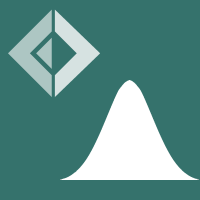GnuPlot
The main type of the library. It provides a wrapper for calling gnuplot from F#.
Plots are drawn using the Plot function and can be created using the Series type.
For example:
// Create gnuplot process
let gp = GnuPlot()
// Plot a function specified as a string
gp.Plot("sin(x)")
// Create a simple line plot
gp.Plot(Series.Lines [2.0; 1.0; 2.0; 5.0])
// Create a histogram plot drawn using blue color
gp.Plot(Series.Histogram(lineColor=Color.Blue, data=[2.0; 1.0; 2.0; 5.0]))
Constructors
| Constructor | Description |
new(path)
Signature: (path:string option) -> GnuPlot
|


Create a new instance of the GnuPlot object. This starts the gnuplot
process in the background. The optional parameter path can be used to
specify gnuplot location if it is not available in PATH.
|
Instance members
| Instance member | Description |
Plot(data, style, range, output, titles)
Signature: (data:seq<Series> * style:Style option * range:Range option * output:Output option * titles:Titles option) -> unit
|


Draw a plot consisting of multiple data series. Range and
style can be specified using optional parameters. For example:
// Create a simple line plot
gp.Plot
[ Series.Lines(title="Lines", data=[2.0; 1.0; 2.0; 5.0])
Series.Histogram(fill=Solid, data=[2.0; 1.0; 2.0; 5.0]) ]
|
Plot(data, style, range, output, titles)
Signature: (data:Series * style:Style option * range:Range option * output:Output option * titles:Titles option) -> unit
|


Draw a plot of a single data series. Range and style can
be specified using optional parameters. For example:
// Create a simple line plot
gp.Plot(Series.Lines [2.0; 1.0; 2.0; 5.0],
range = RangeY.[-1.0 ..])
|
Plot(func, style, range, output, titles)
Signature: (func:string * style:Style option * range:Range option * output:Output option * titles:Titles option) -> unit
|


Draw a plot specified as a string. Range and style can
be specified using optional parameters. For example:
// draw sin(x) function
gp.Plot("sin(x)")
|
SendCommand(str)
Signature: str:string -> unit
|


Send a string command directly to the gnuplot process.
|
Set(...)
Signature: (style:Style option * range:Range option * output:Output option * titles:Titles option * TimeFormatX:TimeFormatX option) -> unit
|


Set a style or a range of the gnuplot session. For example:
// set fill style to a numbered pattern
gp.Set(style = Style(fill = Pattern(3)))
// set the X range of the output plot to [-10:]
gp.Set(range = RangeX.[-10.0 .. ]
|
Unset(style, range)
Signature: (style:Style option * range:Range option) -> unit
|


Reset style or range set previously (used mainly internally)
|