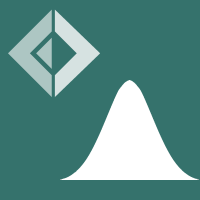FnuPlot
FnuPlot Namespace
| Type | Description |
| Data | Data that is passed as an argument to the |
| FillStyle | Represents possible fill styles of a plot. A plot can be filled using
a solid fill or using a specified pre-defined pattern (represented by
an integer that |
| GnuPlot | The main type of the library. It provides a wrapper for calling gnuplot from F#.
Plots are drawn using the |
| Output | The type can be used to specify output type for |
| OutputType | Various output types that can be specified to gnuplot. Currently, the wrapper supports the following options:
|
| Series | Represents a series of data for the |
| SeriesType | Represents the different types or styles of series. Roughly corresponds to the gnuPlot 'with lines', 'with points' etc. |
| Style | Represents a style of a plot (can be passed to the Plot method to set style for single plotting or to the Set method to set the style globally) |
| TimeFormatX | Used to specify datetime format for the x and y axes, if they contain time data.
The parameter |
| Titles | Used to specify titles for the X and Y axes. In addition to the text for the labels, you can also specify the rotation of the labels. For example: |
| Module | Description |
| Ranges | Module with values for elegant construction of ranges. This module is automatically opened, so you do not need to open it explicitly. This lets you specify ranges using the following notation: |