JSON Parser
The F# JSON Type Provider is built on top of an efficient JSON parser written in F#.
When working with well-defined JSON documents, it is easier to use the type provider, but in a more dynamic scenario or when writing quick and simple scripts, the parser might be a simpler option.
Loading JSON documents
To load a sample JSON document, we first need to reference the FSharp.Data package.
open FSharp.Data
The FSharp.Data namespace contains the JsonValue type that can be used
to parse strings formatted using JSON as follows:
let info =
JsonValue.Parse(
"""
{ "name": "Tomas", "born": 1985,
"siblings": [ "Jan", "Alexander" ] } """
)
|
The parsed value can be processed using pattern matching - the JsonValue type
is a discriminated union with cases such as Record, Collection and others that
can be used to examine the structure.
Using JSON extensions
We do not cover this technique in this introduction. Instead, we look at a number of extensions that become available after opening the JsonExtensions module. Once opened, we can write:
value.AsBoolean()returns the value as boolean if it is eithertrueorfalse.-
value.AsInteger()returns the value as an integer if it is numeric and can be converted to an integer;value.AsInteger64(),value.AsDecimal()andvalue.AsFloat()behave similarly. value.AsString()returns the value as a string.-
value.AsDateTime()parses the string as aDateTimevalue using either the ISO 8601 format, or using the\/Date(...)\/JSON format containing number of milliseconds since 1/1/1970. -
value.AsDateTimeOffset()parses the string as aDateTimeOffsetvalue using either the ISO 8601 format, or using the\/Date(...[+/-]offset)\/JSON format containing number of milliseconds since 1/1/1970, [+/-] the 4 digit offset. Example-\/Date(1231456+1000)\/. value.AsTimeSpan()parses the string as aTimeSpanvalue.value.AsGuid()parses the string as aGuidvalue.-
value?childuses the dynamic operator to obtain a record member namedchild; alternatively, you can also usevalue.GetProperty(child)or an indexervalue.[child]. -
value.TryGetProperty(child)can be used to safely obtain a record member (if the member is missing or the value is not a record then,TryGetPropertyreturnsNone). -
[ for v in value -> v ]treatsvalueas a collection and iterates over it; alternatively, it is possible to obtain all elements as an array usingvalue.AsArray(). value.Properties()returns a list of all properties of a record node.-
value.InnerText()concatenates all text or text in an array (representing e.g. multi-line string).
Methods that may need to parse a numeric value or date (such as AsFloat and
AsDateTime) receive an optional culture parameter.
The following example shows how to process the sample JSON value:
open FSharp.Data.JsonExtensions
// Print name and birth year
let n = info?name
printfn "%s (%d)" (info?name.AsString()) (info?born.AsInteger())
// Print names of all siblings
for sib in info?siblings do
printfn "%s" (sib.AsString())
|
Note that the JsonValue type does not actually implement the IEnumerable<'T>
interface (meaning that it cannot be passed to Seq.xyz functions). It only has
the GetEnumerator method, which makes it possible to use it in sequence expressions
and with the for loop.
Parsing WorldBank response
To look at a more complex example, consider a sample document
data/WorldBank.json which was obtained as a response to
a WorldBank request (you can access the WorldBank data more conveniently using
a type provider). The document looks as follows:
|
The document is formed by an array that contains a record as the first element and a collection of data points as the second element. The following code reads the document and parses it:
let value = JsonValue.Load(__SOURCE_DIRECTORY__ + "../../data/WorldBank.json")
Note that we can also load the data directly from the web, and there's an asynchronous version available too:
let wbReq =
"https://api.worldbank.org/country/cz/indicator/"
+ "GC.DOD.TOTL.GD.ZS?format=json"
let valueAsync = JsonValue.AsyncLoad(wbReq)
|
To split the top-level array into the first record (with overall information)
and the collection of data points, we use pattern matching and match the value
against the JsonValue.Array constructor:
match value with
| JsonValue.Array [| info; data |] ->
// Print overall information
let page, pages, total = info?page, info?pages, info?total
printfn "Showing page %d of %d. Total records %d" (page.AsInteger()) (pages.AsInteger()) (total.AsInteger())
// Print every non-null data point
for record in data do
if record?value <> JsonValue.Null then
printfn "%d: %f" (record?date.AsInteger()) (record?value.AsFloat())
| _ -> printfn "failed"
|
The value property of a data point is not always available - as demonstrated
above, the value may be null. In that case, we want to skip the data point.
To check whether the property is null we simply compare it with JsonValue.Null.
The date values will be parsed as DateTimeOffset if there is an offset present.
However, for a mixed collection of DateTime (that is, without the offset) and
DateTimeOffset values, the type of the collection will be collection of DateTime
after parsing. Also note that the date and value properties are formatted as strings
in the source file (e.g. "1990") instead of numbers (e.g. 1990). When you try
accessing the value as an integer or float, the JsonValue automatically parses
the string into the desired format. In general, the API attempts to be as tolerant
as possible when parsing the file.
Related articles
- JsonValue
- JSON Type Provider - discusses a F# type provider that provides type-safe access to JSON data
- WorldBank Provider - the WorldBank type provider can be used to easily access data from the WorldBank
- API Reference: JsonValue
- API Reference: JsonExtensions type
- API Reference: JsonExtensions module
namespace FSharp
--------------------
namespace Microsoft.FSharp
namespace FSharp.Data
--------------------
namespace Microsoft.FSharp.Data
<summary> Represents a JSON value. Large numbers that do not fit in the Decimal type are represented using the Float case, while smaller numbers are represented as decimals to avoid precision loss. </summary>
module JsonExtensions from FSharp.Data
<summary> Provides the dynamic operator for getting a property of a JSON object </summary>
--------------------
type JsonExtensions = static member AsArray: x: JsonValue -> JsonValue array static member AsBoolean: x: JsonValue -> bool static member AsDateTime: x: JsonValue * [<Optional>] ?cultureInfo: CultureInfo -> DateTime static member AsDateTimeOffset: x: JsonValue * [<Optional>] ?cultureInfo: CultureInfo -> DateTimeOffset static member AsDecimal: x: JsonValue * [<Optional>] ?cultureInfo: CultureInfo -> decimal static member AsFloat: x: JsonValue * [<Optional>] ?cultureInfo: CultureInfo * [<Optional>] ?missingValues: string array -> float static member AsGuid: x: JsonValue -> Guid static member AsInteger: x: JsonValue * [<Optional>] ?cultureInfo: CultureInfo -> int static member AsInteger64: x: JsonValue * [<Optional>] ?cultureInfo: CultureInfo -> int64 static member AsString: x: JsonValue * [<Optional>] ?cultureInfo: CultureInfo -> string ...
<summary> Extension methods that can be used to work with JsonValue in a less safe, but more convenient way. This module also provides the dynamic operator. </summary>
static member JsonValue.Load: stream: System.IO.Stream -> JsonValue
static member JsonValue.Load: uri: string * [<System.Runtime.InteropServices.Optional>] ?encoding: System.Text.Encoding -> JsonValue
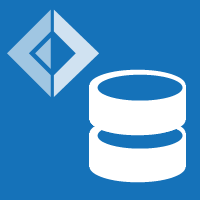 FSharp.Data
FSharp.Data


