XML Type Provider
This article demonstrates how to use the XML Type Provider to access XML documents in a statically typed way. We first look at how the structure is inferred and then demonstrate the provider by parsing an RSS feed.
The XML Type Provider provides statically typed access to XML documents. It takes a sample document as an input (or a document containing a root XML node with multiple child nodes that are used as samples). The generated type can then be used to read files with the same structure
If the loaded file does not match the structure of the sample, a runtime error may occur (but only when explicitly accessing an element incompatible with the original sample — e.g. if it is no longer present)
Starting from version 3.0.0 there is also the option of using a schema (XSD) instead of relying on samples.
Introducing the provider
The type provider is located in the FSharp.Data.dll assembly. Assuming the assembly
is located in the ../../bin directory, we can load it in F# Interactive as follows:
(note we also need a reference to System.Xml.Linq, because the provider uses the
XDocument type internally):
#r "System.Xml.Linq.dll"
open FSharp.Data
Inferring type from sample
The XmlProvider<...> takes one static parameter of type string. The parameter can
be either a sample XML string or a sample file (relative to the current folder or online
accessible via http or https). It is not likely that this could lead to ambiguities.
The following sample generates a type that can read simple XML documents with a root node containing two attributes:
type Author = XmlProvider<"""<author name="Paul Feyerabend" born="1924" />""">
let sample = Author.Parse("""<author name="Karl Popper" born="1902" />""")
printfn "%s (%d)" sample.Name sample.Born
The type provider generates a type Author that has properties corresponding to the
attributes of the root element of the XML document. The types of the properties are
inferred based on the values in the sample document. In this case, the Name property
has a type string and Born is int.
XML is a quite flexible format, so we could represent the same document differently.
Instead of using attributes, we could use nested nodes (<name> and <born> nested
under <author>) that directly contain the values:
type AuthorAlt = XmlProvider<"<author><name>Karl Popper</name><born>1902</born></author>">
let doc = "<author><name>Paul Feyerabend</name><born>1924</born></author>"
let sampleAlt = AuthorAlt.Parse(doc)
printfn "%s (%d)" sampleAlt.Name sampleAlt.Born
|
The generated type provides exactly the same API for reading documents following this
convention (Note that you cannot use AuthorAlt to parse samples that use the
first style - the implementation of the types differs, they just provide the same public API.)
The provider turns a node into a simply typed property only when the node contains just a primitive value and has no children or attributes.
Types for more complex structure
Now let's look at a number of examples that have more interesting structure. First of all, what if a node contains some value, but also has some attributes?
type Detailed = XmlProvider<"""<author><name full="true">Karl Popper</name></author>""">
let info =
Detailed.Parse("""<author><name full="false">Thomas Kuhn</name></author>""")
printfn "%s (full=%b)" info.Name.Value info.Name.Full
|
If the node cannot be represented as a simple type (like string) then the provider
builds a new type with multiple properties. Here, it generates a property Full
(based on the name of the attribute) and infers its type to be boolean. Then it
adds a property with a (special) name Value that returns the content of the element.
Types for multiple simple elements
Another interesting case is when there are multiple nodes that contain just a
primitive value. The following example shows what happens when the root node
contains multiple <value> nodes (note that if we leave out the parameter to the
Parse method, the same text used for the schema will be used as the runtime value).
type Test = XmlProvider<"<root><value>1</value><value>3</value></root>">
for v in Test.GetSample().Values do
printfn "%d" v
The type provider generates a property Values that returns an array with the
values - as the <value> nodes do not contain any attributes or children, they
are turned into int values and so the Values property returns just int[]!
Type inference hints / inline schemas
Starting with version 4.2.10 of this package, it's possible to enable basic type annotations directly in the sample used by the provider, to complete or to override type inference. (Only basic types are supported. See the reference documentation of the provider for the full list)
This feature is disabled by default and has to be explicitly enabled with the InferenceMode
static parameter.
Let's consider an example where this can be useful:
type AmbiguousEntity =
XmlProvider<Sample="""
<Entity Code="000" Length="0"/>
<Entity Code="123" Length="42"/>
<Entity Code="4E5" Length="1.83"/>
""", SampleIsList=true>
let code = (AmbiguousEntity.GetSamples()[1]).Code
let length = (AmbiguousEntity.GetSamples()[1]).Length
|
In the previous example, Code is inferred as a float,
even though it looks more like it should be a string.
(4E5 is interpreted as an exponential float notation instead of a string)
Now let's enable inline schemas:
open FSharp.Data.Runtime.StructuralInference
type AmbiguousEntity2 =
XmlProvider<Sample="""
<Entity Code="typeof{string}" Length="typeof{float{metre}}"/>
<Entity Code="123" Length="42"/>
<Entity Code="4E5" Length="1.83"/>
""", SampleIsList=true, InferenceMode=InferenceMode.ValuesAndInlineSchemasOverrides>
let code2 = (AmbiguousEntity2.GetSamples()[1]).Code
let length2 = (AmbiguousEntity2.GetSamples()[1]).Length
|
With the ValuesAndInlineSchemasOverrides inference mode, the typeof{string} inline schema
takes priority over the type inferred from other values.
Code is now a string, as we wanted it to be!
Note that an alternative to obtain the same result would have been to replace all the Code values
in the samples with unambiguous string values. (But this can be very cumbersome, especially with big samples)
If we had used the ValuesAndInlineSchemasHints inference mode instead, our inline schema
would have had the same precedence as the types inferred from other values, and Code
would have been inferred as a choice between either a number or a string,
exactly as if we had added another sample with an unambiguous string value for Code.
Units of measure
Inline schemas also enable support for units of measure.
In the previous example, the Length property is now inferred as a float
with the metre unit of measure (from the default SI units).
Warning: units of measures are discarded when merged with types without a unit or with a different unit.
As mentioned previously, with the ValuesAndInlineSchemasHints inference mode,
inline schemas types are merged with other inferred types with the same precedence.
Since values-inferred types never have units, inline-schemas-inferred types will lose their
unit if the sample contains other values...
Processing philosophers
In this section, we look at an example that demonstrates how the type provider works
on a simple document that lists authors who write about a specific topic. The
sample document data/Writers.xml looks as follows:
|
At runtime, we use the generated type provider to parse the following string
(which has the same structure as the sample document with the exception that
one of the author nodes also contains a died attribute):
let authors =
"""
<authors topic="Philosophy of Mathematics">
<author name="Bertrand Russell" />
<author name="Ludwig Wittgenstein" born="1889" />
<author name="Alfred North Whitehead" died="1947" />
</authors> """
When initializing the XmlProvider, we can pass it a file name or a web URL.
The Load and AsyncLoad methods allow reading the data from a file or from a web resource. The
Parse method takes the data as a string, so we can now print the information as follows:
[<Literal>]
let ResolutionFolder = __SOURCE_DIRECTORY__
type Authors = XmlProvider<"../data/Writers.xml", ResolutionFolder=ResolutionFolder>
let topic = Authors.Parse(authors)
printfn "%s" topic.Topic
for author in topic.Authors do
printf " - %s" author.Name
author.Born |> Option.iter (printf " (%d)")
printfn ""
|
The value topic has a property Topic (of type string), which returns the value
of the attribute with the same name. It also has a property Authors that returns
an array with all the authors. The Born property is missing for some authors,
so it becomes option<int> and we need to print it using Option.iter.
The died attribute was not present in the sample used for the inference, so we
cannot obtain it in a statically typed way (although it can still be obtained
dynamically using author.XElement.Attribute(XName.Get("died"))).
Global inference mode
In the examples shown earlier, an element was never (recursively) contained in an
element of the same name (for example <author> never contained another <author>).
However, when we work with documents such as XHTML files, this can often be the case.
Consider for example, the following sample (a simplified version of
data/HtmlBody.xml):
|
Here, a <div> element can contain other <div> elements, and it is quite clear that
they should all have the same type - we want to be able to write a recursive function
that processes <div> elements. To make this possible, you need to set an optional
parameter Global to true:
type Html = XmlProvider<"../data/HtmlBody.xml", Global=true, ResolutionFolder=ResolutionFolder>
let html = Html.GetSample()
When the Global parameter is true, the type provider unifies all elements of the
same name. This means that all <div> elements have the same type (with a union
of all attributes and all possible child nodes that appear in the sample document).
The type is located under a type Html, so we can write a printDiv function
that takes Html.Div and acts as follows:
/// Prints the content of a <div> element
let rec printDiv (div: Html.Div) =
div.Spans |> Seq.iter (printfn "%s")
div.Divs |> Seq.iter printDiv
if div.Spans.Length = 0 && div.Divs.Length = 0 then
div.Value |> Option.iter (printfn "%s")
// Print the root <div> element with all children
printDiv html
|
The function first prints all text included as <span> (the element never has any
attributes in our sample, so it is inferred as string), and then it recursively prints
the content of all <div> elements. If the element does not contain nested elements,
then we print the Value (inner text).
Loading Directly from a File or URL
In many cases, we might want to define schema using a local sample file, but then directly
load the data from disk or from a URL either synchronously (with Load) or asynchronously
(with AsyncLoad).
For this example, I am using the US Census data set from https://api.census.gov/data.xml, a sample of
which I have used here for ../data/Census.xml. This sample is greatly reduced from the live data, so
that it contains only the elements and attributes relevant to us:
|
When doing this for your scenario, be careful to ensure that enough data is given for the provider
to infer the schema correctly. For example, the first level <dct:dataset> element must be included at
least twice for the provider to infer the Datasets array rather than a single Dataset object.
type Census = XmlProvider<"../data/Census.xml", ResolutionFolder=ResolutionFolder>
let data = Census.Load("https://api.census.gov/data.xml")
let apiLinks =
data.Datasets
|> Array.map (fun ds -> ds.Title, ds.Distribution.AccessUrl)
|> Array.truncate 10
|
This US Census data is an interesting dataset with this top level API returning hundreds of other datasets each with their own API. Here, we use the Census data to get a list of titles and URLs for the lower level APIs.
Bringing in Some Async Action
Let's go one step further and assume here a slightly contrived but certainly plausible example where we cache the Census URLs and refresh once in a while. Perhaps we want to load this in the background and then post each link over (for example) a message queue.
This is where AsyncLoad comes into play:
let enqueue (title, apiUrl) =
// do the real message enqueueing here instead of
printfn "%s -> %s" title apiUrl
// helper task which gets scheduled on some background thread somewhere...
let cacheJanitor () =
async {
let! reloadData = Census.AsyncLoad("https://api.census.gov/data.xml")
reloadData.Datasets
|> Array.map (fun ds -> ds.Title, ds.Distribution.AccessUrl)
|> Array.iter enqueue
}
|
Reading RSS feeds
To conclude this introduction with a more interesting example, let's look at how to parse an RSS feed. As discussed earlier, we can use relative paths or web addresses when calling the type provider:
type Rss = XmlProvider<"https://tomasp.net/rss.xml">
This code builds a type Rss that represents RSS feeds (with the features that are used
on https://tomasp.net). The type Rss provides static methods Parse, Load and AsyncLoad
to construct it - here, we just want to reuse the same URI of the schema, so we
use the GetSample static method:
let blog = Rss.GetSample()
Printing the title of the RSS feed together with a list of recent posts is now quite
easy - you can simply type blog followed by . and see what the autocompletion
offers. The code looks like this:
// Title is a property returning string
printfn "%s" blog.Channel.Title
// Get all item nodes and print title with link
for item in blog.Channel.Items do
printfn " - %s (%s)" item.Title item.Link
|
Transforming XML
In this example we will now also create XML in addition to consuming it. Consider the problem of flattening a data set. Let's say you have xml data that looks like this:
[<Literal>]
let customersXmlSample =
"""
<Customers>
<Customer name="ACME">
<Order Number="A012345">
<OrderLine Item="widget" Quantity="1"/>
</Order>
<Order Number="A012346">
<OrderLine Item="trinket" Quantity="2"/>
</Order>
</Customer>
<Customer name="Southwind">
<Order Number="A012347">
<OrderLine Item="skyhook" Quantity="3"/>
<OrderLine Item="gizmo" Quantity="4"/>
</Order>
</Customer>
</Customers>"""
and you want to transform it into something like this:
[<Literal>]
let orderLinesXmlSample =
"""
<OrderLines>
<OrderLine Customer="ACME" Order="A012345" Item="widget" Quantity="1"/>
<OrderLine Customer="ACME" Order="A012346" Item="trinket" Quantity="2"/>
<OrderLine Customer="Southwind" Order="A012347" Item="skyhook" Quantity="3"/>
<OrderLine Customer="Southwind" Order="A012347" Item="gizmo" Quantity="4"/>
</OrderLines>"""
We'll create types from both the input and output samples and use the constructors on the types generated by the XmlProvider:
type InputXml = XmlProvider<customersXmlSample>
type OutputXml = XmlProvider<orderLinesXmlSample>
let orderLines =
OutputXml.OrderLines
[| for customer in InputXml.GetSample().Customers do
for order in customer.Orders do
for line in order.OrderLines do
yield OutputXml.OrderLine(customer.Name, order.Number, line.Item, line.Quantity) |]
|
Using a schema (XSD)
The Schema parameter can be used (instead of Sample) to specify an XML schema.
The value of the parameter can be either the name of a schema file or plain text
like in the following example:
type Person =
XmlProvider<Schema="""
<xs:schema xmlns:xs="http://www.w3.org/2001/XMLSchema"
elementFormDefault="qualified" attributeFormDefault="unqualified">
<xs:element name="person">
<xs:complexType>
<xs:sequence>
<xs:element name="surname" type="xs:string"/>
<xs:element name="birthDate" type="xs:date"/>
</xs:sequence>
</xs:complexType>
</xs:element>
</xs:schema>""">
let turing =
Person.Parse
"""
<person>
<surname>Turing</surname>
<birthDate>1912-06-23</birthDate>
</person>
"""
printfn "%s was born in %d" turing.Surname turing.BirthDate.Year
The properties of the provided type are derived from the schema instead of being inferred from samples.
Usually, a schema is not specified as plain text but stored in a file like
data/po.xsd and the uri is set in the Schema parameter:
type PurchaseOrder = XmlProvider<Schema="../data/po.xsd">
When the file includes other schema files, the ResolutionFolder parameter can help locating them.
The uri may also refer to online resources:
type RssXsd = XmlProvider<Schema="https://www.w3schools.com/xml/note.xsd">
The schema is expected to define a root element (a global element with a complex type). In case of multiple root elements:
type TwoRoots =
XmlProvider<Schema="""
<xs:schema xmlns:xs="http://www.w3.org/2001/XMLSchema"
elementFormDefault="qualified" attributeFormDefault="unqualified">
<xs:element name="root1">
<xs:complexType>
<xs:attribute name="foo" type="xs:string" use="required" />
<xs:attribute name="fow" type="xs:int" />
</xs:complexType>
</xs:element>
<xs:element name="root2">
<xs:complexType>
<xs:attribute name="bar" type="xs:string" use="required" />
<xs:attribute name="baz" type="xs:date" use="required" />
</xs:complexType>
</xs:element>
</xs:schema>
""">
the provided type has an optional property for each alternative:
let e1 = TwoRoots.Parse "<root1 foo='aa' fow='2' />"
match e1.Root1, e1.Root2 with
| Some x, None -> printfn "Foo = %s and Fow = %A" x.Foo x.Fow
| _ -> failwith "Unexpected"
let e2 = TwoRoots.Parse "<root2 bar='aa' baz='2017-12-22' />"
match e2.Root1, e2.Root2 with
| None, Some x -> printfn "Bar = %s and Baz = %O" x.Bar x.Baz
| _ -> failwith "Unexpected"
|
Common XSD constructs: sequence and choice
A sequence is the most common way of structuring elements in a schema.
The following xsd defines foo as a sequence made of an arbitrary number
of bar elements followed by a single baz element.
type FooSequence =
XmlProvider<Schema="""
<xs:schema xmlns:xs="http://www.w3.org/2001/XMLSchema"
elementFormDefault="qualified" attributeFormDefault="unqualified">
<xs:element name="foo">
<xs:complexType>
<xs:sequence>
<xs:element name="bar" type="xs:int" maxOccurs="unbounded" />
<xs:element name="baz" type="xs:date" minOccurs="1" />
</xs:sequence>
</xs:complexType>
</xs:element>
</xs:schema>""">
here a valid xml element is parsed as an instance of the provided type, with two properties corresponding to bar and baz elements, where the former is an array in order to hold multiple elements:
let fooSequence =
FooSequence.Parse
"""
<foo>
<bar>42</bar>
<bar>43</bar>
<baz>1957-08-13</baz>
</foo>"""
printfn "%d" fooSequence.Bars.[0] // 42
printfn "%d" fooSequence.Bars.[1] // 43
printfn "%d" fooSequence.Baz.Year // 1957
Instead of a sequence we may have a choice:
type FooChoice =
XmlProvider<Schema="""
<xs:schema xmlns:xs="http://www.w3.org/2001/XMLSchema"
elementFormDefault="qualified" attributeFormDefault="unqualified">
<xs:element name="foo">
<xs:complexType>
<xs:choice>
<xs:element name="bar" type="xs:int" maxOccurs="unbounded" />
<xs:element name="baz" type="xs:date" minOccurs="1" />
</xs:choice>
</xs:complexType>
</xs:element>
</xs:schema>""">
although a choice is akin to a union type in F#, the provided type still has
properties for bar and baz directly available on the foo object; in fact
the properties representing alternatives in a choice are simply made optional
(notice that for arrays this is not even necessary because an array can be empty).
This decision is due to technical limitations (discriminated unions are not supported
in type providers) but also preferred because it improves discoverability:
intellisense can show both alternatives. There is a lack of precision but this is not the main goal.
let fooChoice =
FooChoice.Parse
"""
<foo>
<baz>1957-08-13</baz>
</foo>"""
printfn "%d items" fooChoice.Bars.Length // 0 items
match fooChoice.Baz with
| Some date -> printfn "%d" date.Year // 1957
| None -> ()
|
Another xsd construct to model the content of an element is all, which is used less often and
it's like a sequence where the order of elements does not matter. The corresponding provided type
in fact is essentially the same as for a sequence.
Advanced schema constructs
XML Schema provides various extensibility mechanisms. The following example is a terse summary mixing substitution groups with abstract recursive definitions.
type Prop =
XmlProvider<Schema="""
<xs:schema xmlns:xs="http://www.w3.org/2001/XMLSchema"
elementFormDefault="qualified" attributeFormDefault="unqualified">
<xs:element name="Formula" abstract="true"/>
<xs:element name="Prop" type="xs:string" substitutionGroup="Formula"/>
<xs:element name="And" substitutionGroup="Formula">
<xs:complexType>
<xs:sequence>
<xs:element ref="Formula" minOccurs="2" maxOccurs="2"/>
</xs:sequence>
</xs:complexType>
</xs:element>
</xs:schema>""">
let formula =
Prop.Parse
"""
<And>
<Prop>p1</Prop>
<And>
<Prop>p2</Prop>
<Prop>p3</Prop>
</And>
</And>
"""
printfn "%s" formula.Props.[0] // p1
printfn "%s" formula.Ands.[0].Props.[0] // p2
printfn "%s" formula.Ands.[0].Props.[1] // p3
|
Substitution groups are like choices, and the type provider produces an optional property for each alternative.
Validation
The GetSchema method on the generated type returns an instance
of System.Xml.Schema.XmlSchemaSet that can be used to validate documents:
open System.Xml.Schema
let schema = Person.GetSchema()
turing.XElement.Document.Validate(schema, validationEventHandler = null)
The Validate method accepts a callback to handle validation issues;
passing null will turn validation errors into exceptions.
There are overloads to allow other effects (for example setting default values
by enabling the population of the XML tree with the post-schema-validation infoset;
for details see the documentation).
Remarks on using a schema
The XML Type Provider supports most XSD features.
Anyway the XML Schema specification is rich and complex and also provides a
fair degree of openness
which may be difficult to handle in
data binding tools; but in FSharp.Data, when providing typed views on elements becomes too challenging
(take for example wildcards) the underlying XElement
is still available.
An important design decision is to focus on elements and not on complex types; while the latter
may be valuable in schema design, our goal is simply to obtain an easy and safe way to access xml data.
In other words, the provided types are not intended for domain modeling (it's one of the very few cases
where optional properties are preferred to sum types).
Hence, we do not provide types corresponding to complex types in a schema but only corresponding
to elements (of course, the underlying complex types still affect the shape of the provided types
but this happens only implicitly).
Focusing on element shapes lets us generate a type that should be essentially the same as one
inferred from a significant set of valid samples. This allows a smooth transition (replacing Sample with Schema)
when a schema becomes available.
Note that inline schemas (values of the form typeof{...}) are not supported inside XSD documents.
Related articles
- Using JSON provider in a library also applies to XML type provider
- API Reference: XmlProvider type provider
- API Reference: XElementExtensions
namespace FSharp
--------------------
namespace Microsoft.FSharp
namespace FSharp.Data
--------------------
namespace Microsoft.FSharp.Data
<summary>Typed representation of a XML file.</summary> <param name='Sample'>Location of a XML sample file or a string containing a sample XML document.</param> <param name='SampleIsList'>If true, the children of the root in the sample document represent individual samples for the inference.</param> <param name='Global'>If true, the inference unifies all XML elements with the same name.</param> <param name='Culture'>The culture used for parsing numbers and dates. Defaults to the invariant culture.</param> <param name='Encoding'>The encoding used to read the sample. You can specify either the character set name or the codepage number. Defaults to UTF8 for files, and to ISO-8859-1 the for HTTP requests, unless <c>charset</c> is specified in the <c>Content-Type</c> response header.</param> <param name='ResolutionFolder'>A directory that is used when resolving relative file references (at design time and in hosted execution).</param> <param name='EmbeddedResource'>When specified, the type provider first attempts to load the sample from the specified resource (e.g. 'MyCompany.MyAssembly, resource_name.xml'). This is useful when exposing types generated by the type provider.</param> <param name='InferTypesFromValues'> This parameter is deprecated. Please use InferenceMode instead. If true, turns on additional type inference from values. (e.g. type inference infers string values such as "123" as ints and values constrained to 0 and 1 as booleans. The XmlProvider also infers string values as JSON.)</param> <param name='Schema'>Location of a schema file or a string containing xsd.</param> <param name='InferenceMode'>Possible values: | NoInference -> Inference is disabled. All values are inferred as the most basic type permitted for the value (usually string). | ValuesOnly -> Types of values are inferred from the Sample. Inline schema support is disabled. This is the default. | ValuesAndInlineSchemasHints -> Types of values are inferred from both values and inline schemas. Inline schemas are special string values that can define a type and/or unit of measure. Supported syntax: typeof<type> or typeof{type} or typeof<type<measure>> or typeof{type{measure}}. Valid measures are the default SI units, and valid types are <c>int</c>, <c>int64</c>, <c>bool</c>, <c>float</c>, <c>decimal</c>, <c>date</c>, <c>datetimeoffset</c>, <c>timespan</c>, <c>guid</c> and <c>string</c>. | ValuesAndInlineSchemasOverrides -> Same as ValuesAndInlineSchemasHints, but value inferred types are ignored when an inline schema is present. Note inline schemas are not used from Xsd documents. </param>
Parses the specified XML string
<summary> This is the public inference mode enum used when initializing a type provider, with backward compatibility. </summary>
<summary> Inline schemas types override value infered types. (Value infered types are ignored if an inline schema is present) </summary>
type LiteralAttribute = inherit Attribute new: unit -> LiteralAttribute
--------------------
new: unit -> LiteralAttribute
Parses the specified XML string
Prints the content of a <div> element
<summary>Gets the total number of elements in all the dimensions of the <see cref="T:System.Array" />.</summary>
<exception cref="T:System.OverflowException">The array is multidimensional and contains more than <see cref="F:System.Int32.MaxValue">Int32.MaxValue</see> elements.</exception>
<returns>The total number of elements in all the dimensions of the <see cref="T:System.Array" />; zero if there are no elements in the array.</returns>
Loads XML from the specified uri
XmlProvider<...>.Load(reader: System.IO.TextReader) : XmlProvider<...>.CensusApi
Loads XML from the specified reader
XmlProvider<...>.Load(stream: System.IO.Stream) : XmlProvider<...>.CensusApi
Loads XML from the specified stream
Loads XML from the specified uri
Parses the specified XSD string
<summary>Gets the year component of the date represented by this instance.</summary>
<returns>The year, between 1 and 9999.</returns>
Parses the specified XSD string
Parses the specified XSD string
Parses the specified XSD string
(extension) System.Xml.Linq.XDocument.Validate(schemas: XmlSchemaSet, validationEventHandler: ValidationEventHandler, addSchemaInfo: bool) : unit
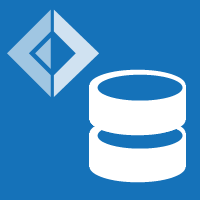 FSharp.Data
FSharp.Data


